The Definitive Guide to Creating
an Effective Online Resume
In the last 15 years, the way we communicate has changed drastically. I'm not saying there is anything wrong with good old pen and paper, but in today's world, communication has evolved into something more exciting and effective -- this guide will show you how to make sure your resume / online presence is up to speed.
Cover the 4 Pillars of Effective Online Resumes.
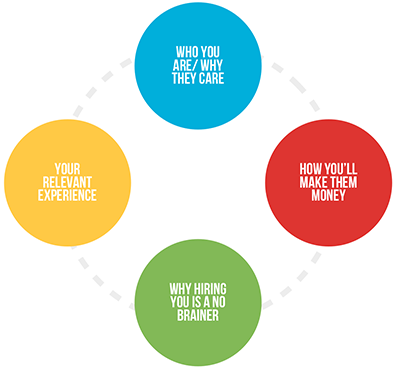
Make sure your online presence covers each of the following pillars. If you get these right you'll be ahead of 90% of the online resumes out there.
1) Who you are & Why they should care
With many companies getting hundreds of applicants per open job, your online resume should communicate who you are and why they care within the first 10 seconds of them reaching your page.
2) How you'll make their business money (or business better)
This is often overlooked by job seekers, because they are focused on their needs. When building your online presence make sure to communicate how your unique skills will help grow their business.
3) Why hiring you is a no brainer
Hiring people in today's economy can be a risky business move. Make sure to communicate why hiring you is anything but risky.
4) Your relevant work experience
Highlighting your relevant work experience as it pertains to your ideal job will help communicate why you are a good fit and that you know what you are talking about.
Communicate with Confidence & Showcase your personality

People want to connect with people that are like them or that they see as an ideal fit for the position they are hiring. Put your best foot forward by communicating your personality and confidence when presenting yourself online. Here are some guidelines:
- Use a picture of yourself that conveys the vibe you want to communicate.
- Show your personality in a way shows your confidence.
- Express your work experience in tangible, action oriented terms.
- Showcase your skills, education, and passions.
- Explain what makes you different Showcase what makes you different.
- Showcase your achievements, honors, awards.
Use a Professional, Easy to Read and Understand Design
Lucky for you, we've got you covered on this one. Simply use the ForgetYourResume Online Presence builder and your covered. Don't go too over board with crazy colors or formatting and you should be good. If you use our tool, your site will even look good on tablets and mobile phones as an added bonus. Below is a video demonstration of how to get started customizing your presence. If you have question about how to set it up on your domain check out our Installation page.
